
Shopping and saving have never been easier! At OneStop4Deals, we simplify the process of using coupons so you can enjoy incredible discounts on your favorite products. Follow these simple steps to make the most of our deals:
1. Browse and Choose Your Deals
Start by exploring our collection of exciting offers. Pick the products you want to buy and find a coupon code if associated with the products, see the screenshot below-
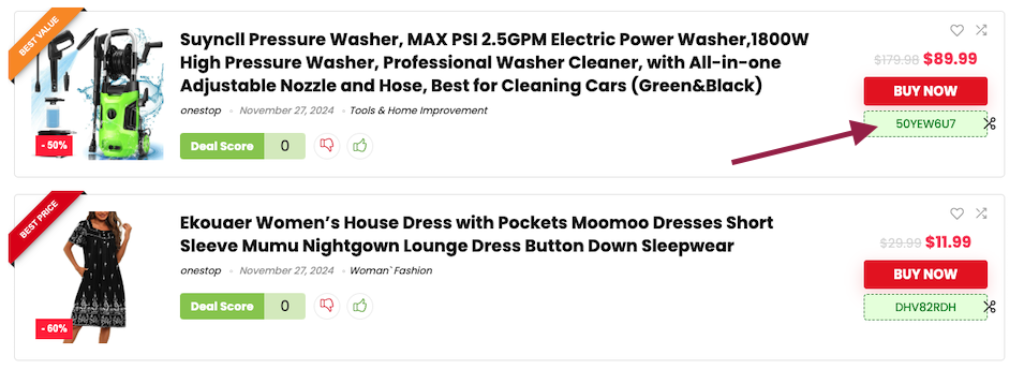
Some products already include discounts, so no coupon is needed. Simply click “BUY NOW” to be directed to the retailer’s site and enjoy the discounted price. See the screenshot below for reference.

2. Copy the Coupon Code
Once you’ve found the perfect deal, copy the coupon code provided on the product page.

3. Proceed to Checkout
Click the “BUY NOW” button to proceed to checkout. This will redirect you to the retailer’s site, such as Amazon, Walmart, and more.
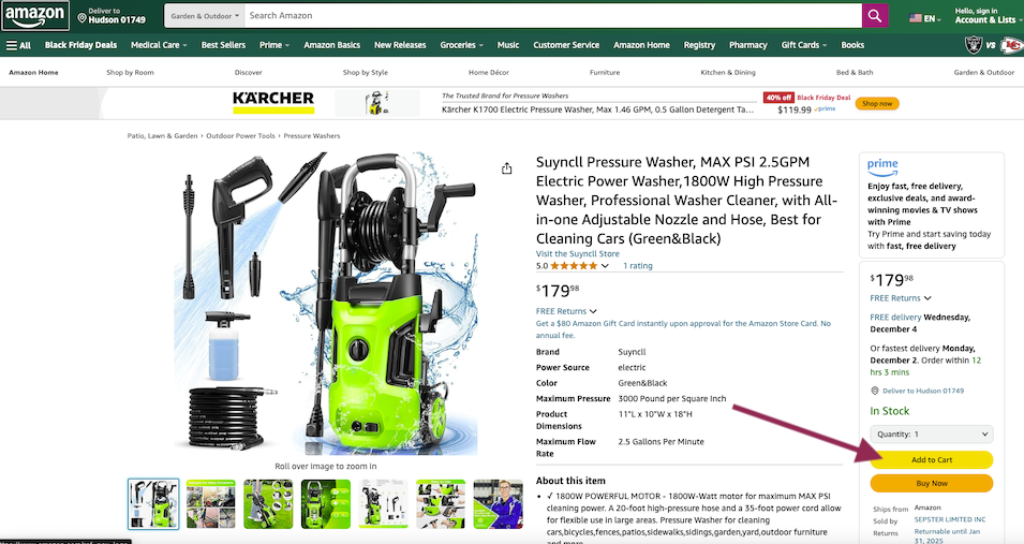
If additional discounts are available, select the checkbox as shown in the screenshot below.
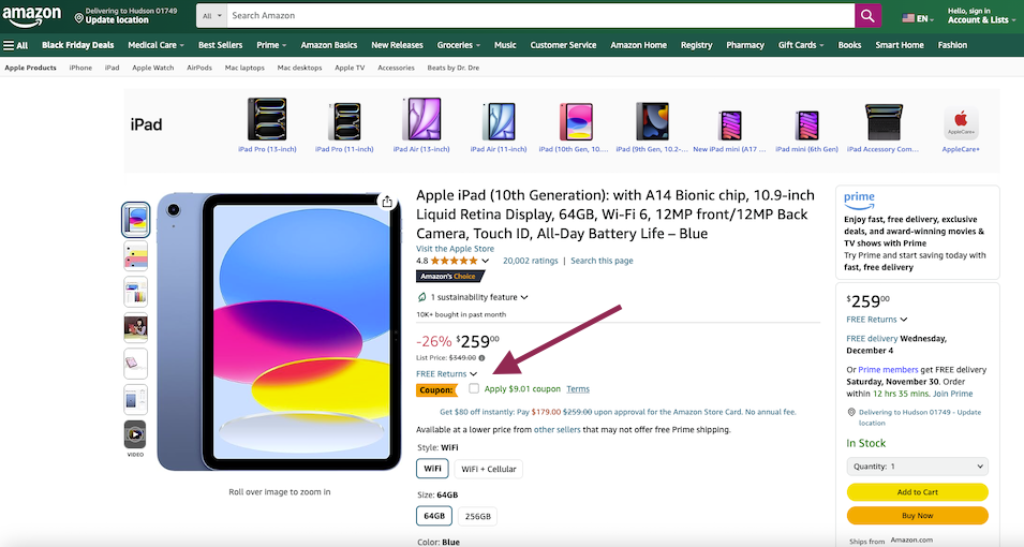
4. Apply the Coupon Code
During checkout, locate the “Coupon Code” or “Promo Code” field. Paste the code you copied earlier into this box. Hit apply, and watch the savings appear in your total!

5. Enjoy Your Discount
Review all the details carefully and complete your order—time to celebrate your smart shopping skills!

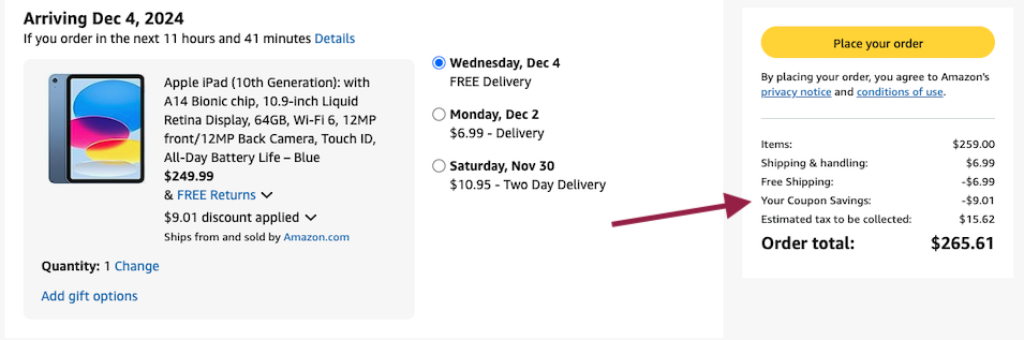
Why Choose OneStop4Deals?
We’re committed to offering a hassle-free experience, with regularly updated deals and promotions to help you save big. Keep checking back here for the latest offers, and make your shopping budget go further!
Start saving today with OneStop4Deals—your wallet will thank you!





